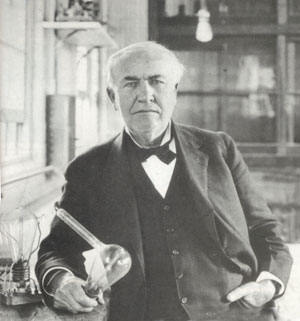I am getting nostalgic for programming in the supermini era. We *really* had "no rules" then. I was writing "CAD tools" for designing electronics. We had a home-grown programming language called "MPL" (by another group in Boston, most likely just "some guy", for some reason the name John Barstow sounds familiar). I recall it officially stood for "Macro Programming Language" because it was a Modula/Pascal-like pre-compiler for PL/1. (Data General's flavor of PL/1 was its systems programming language. There was no "C" compiler for DG for a number of years yet.)
Our unofficial name for MPL was "Mud PuddLe". In fact we had no other name for it. I take that back, now I am recalling a more offical name was "MaPLe". I think only the CAD tools group called it Mud Puddle. Now I think either Harry Newell or I invented the name Mud Puddle, but I could be way wrong on that.
Our graphics/UI system (I don't think we had the term "framework" then) was called "Reddog". This was a 2D, retained graphics system and it was also home grown (by a DG group in Austin, again just "some guys", I think Kerry Kimbrough was one. There were just a few women programmers that I knew of at DG. My manager's wife was in the OS group. Three(?) women were in the CAD tools group.) The Macintosh would come out a year or so later. I had seen the Lisa at school, and did some programming on Lisp machines. At that time DG had no official "window system" and no document for "user interface guidelines".
(I thought it was cool later when I got my Mac512k, the Manx C compiler, and the "phone book" edition of the Mac API guide. I think that was the first time you didn't need a $10,000 Lisa to program a Mac128k.)
We stored our "domain" data in files. The schematic editor for example just used the Reddog graphics file itself to store all its electronics data. Heck, it was a tree and had lookups. Otherwise we'd just have to write our own indexing, etc.
Not too long after I got to DG another group there told us about this thing they developed, a "relational database". (Apparently Oracle was a fairly new vendor of these things for the VAX or something but none of us in CAD tools knew about them.) We looked at how to use it for electronics data. There was no such thing as a "DBA" to tell us what we could or could not do. SQL seemed pretty cool, these "queries" for getting data out of the database.
The bottom line is we had an operating system and a compiler. There were no rules.